Are you ready to elevate your marketing campaigns by combining the power of Klaviyo and Stannp.com? With this integration, you can effortlessly trigger personalised direct mail campaigns directly from your Klaviyo workflows. Let's dive in and get started!
Before we get started, check out this helpful video tutorial for additional guidance:
Step 1: Access Klaviyo's Flow Builder
- Log into your Klaviyo account
- Navigate to the Flows section from the main menu
- Here, you'll see all your existing flows. To create a new one, click the Create Flow button in the top-right corner
Step 2: Select Your Trigger
Every Klaviyo flow starts with a trigger. For this example:
- Select Added to List as your trigger
-
Choose one of your pre-existing lists - this will be the group of contacts you want to engage via direct mail
Step 3: Add A Webhook Action
- On the left-hand side, drag the Webhook action into your flow
-
Place it where you want your direct mail action to occur within the workflow
Step 4: Configure The Webhook
Now it's time to set up the webhook to communicate with Stannp
1. Name your Webhook
Give your webhook a clear name, such as "Send Stannp Letter". This makes it easier to identify later.
2. Enter the destination URL
The destination URL will direct Klaviyo to Stannp's API endpoint. Use this format:
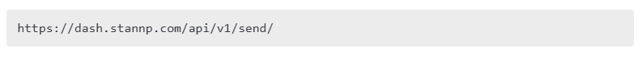
3. Include your API key
To authenticate the request, include your Stannp API key as part of the request (for security, never share your API key publicly)
Step 5: Add Request Parameters
This is the most important step for ensuring your direct mail is sent correctly. Use the request body to specify the following:
- Template ID: Define the design you want to send
- Recipient details: Include dynamic fields for personalisation, such as First Name, Last Name, Address, etc.
- Send method: Specify whether it's a letter, postcard, or another format
Here's an example of a JSON payload:

Step 6: Make The Fields Dynamic
Static values will send the same information every time. To personalise your mailings:
- Use Klaviyo's dynamic property variables
- Click View Profile & Event Properties to find the variables for fields like First Name, Address, etc
- Copy these variables and paste them into the relevant parameters in your webhook payload
Step 7: Test and Activate Your Flow
Before going live:
- Send a test request to ensure everything works as expected
- Check that the recipient details and template are correctly applied
Once you're satisfied, set your flow live to automate your Stannp direct mail campaigns!
Tips for Success
- Reusability: Once you've configured a Stannp webhook, you can easily add it to other flows
- Security: Keep your API key secure and do not include it in publicly shared workflows
- Monitoring: Regularly review your campaigns in both Klaviyo and Stannp dashboards to ensure everything runs smoothly
By integrating Klaviyo with Stannp, you'll unlock a powerful combination of email and direct mail marketing. Deliver a seamless multi-channel experience to your audience and make your campaigns stand out. Happy sending!